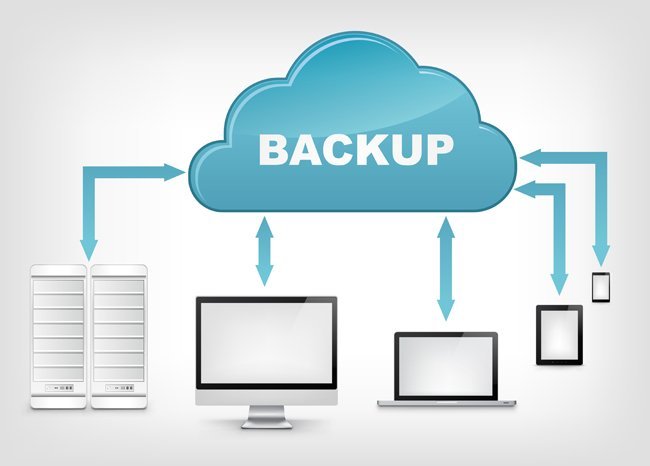Control file is small binary file that describes the structure of database.It must be available when database is mounted or opened. To protect against database failures its necessary task to multiplex control files as well as to keep redo log files as a group.Best practice is to maintain one copy on each disk group for automatic storage management (such as +DATA and +FRA) and for file system storage each copy on separate disk is maintained. Control files are multiplexed using following syntax: >shutdown immediate >startup nomount; >alter system set control_files=’/u01/app/oracle/oradata/orcl/control01.ctl’, ‘u02/app/oracle/oradata/ORCL12/control02.ctl’ scope=spfile; I have created control file copy using this but I didn’t created a directory (‘/u02/..’)before hitting this command and it resulted in ORA-00205: Error in identifying controlfile and series of challenges that I faced
ORA-01078: Failure in processing system parameters
LRM-00109: Could not open parameter file
ORA -32001 Write to SPFILE is requested but no SPFILE is in use
Here I fixed one by one-ORA-01078 :
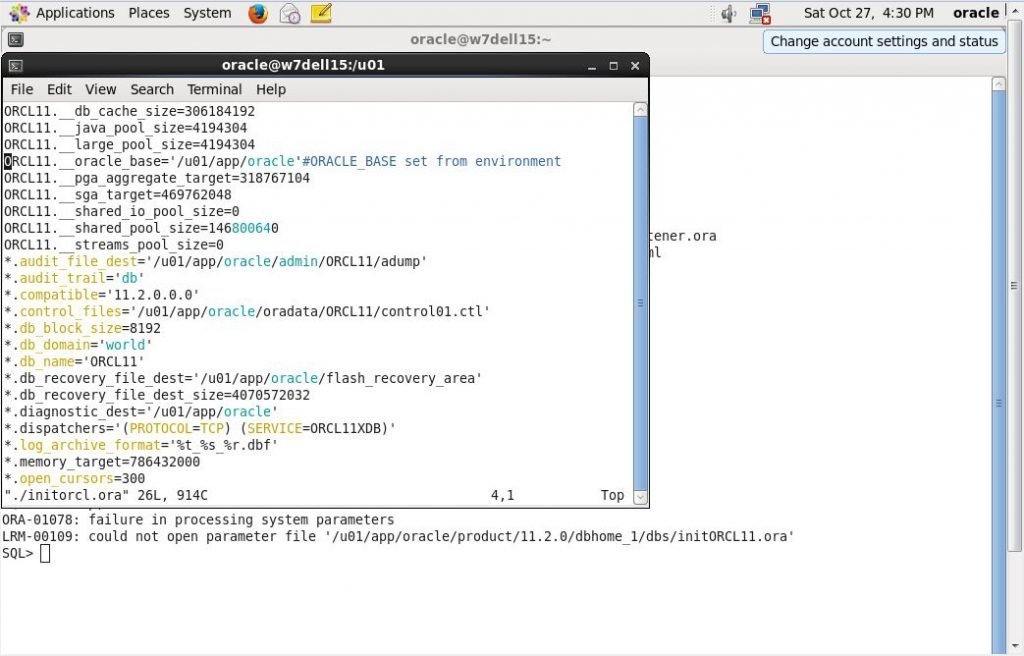

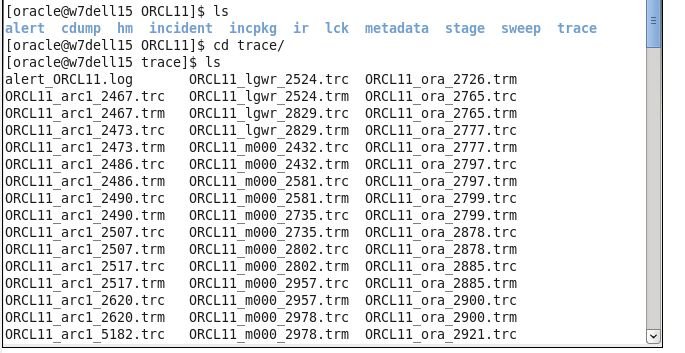
To create pfile from alert_ORCL11.log file hit below command: > cp alert_ORCL11.log /u01/$ORACLE_HOME/dbs/initORCL11.ora
Next step is remove all the alerts from file and keep only parameters.Here your pfile is recovered
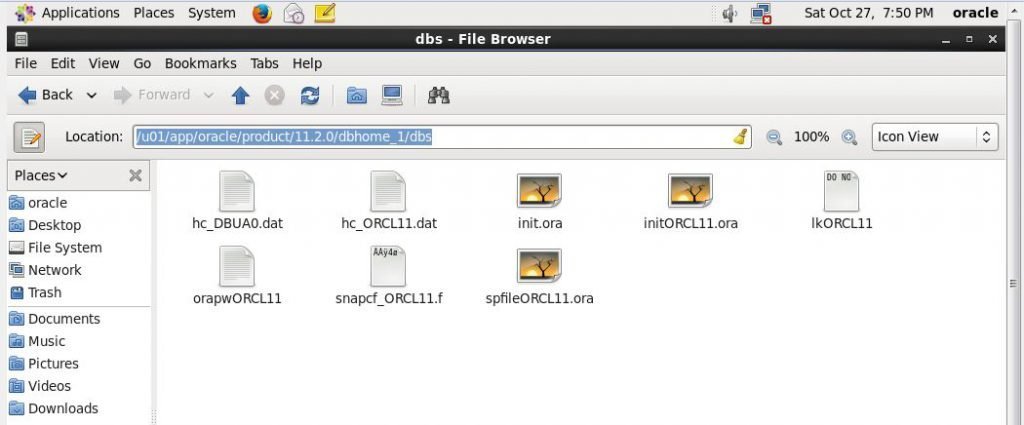
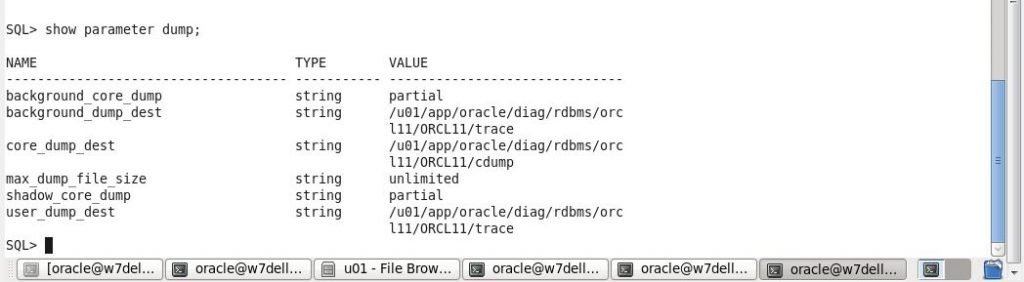
ORA-32001
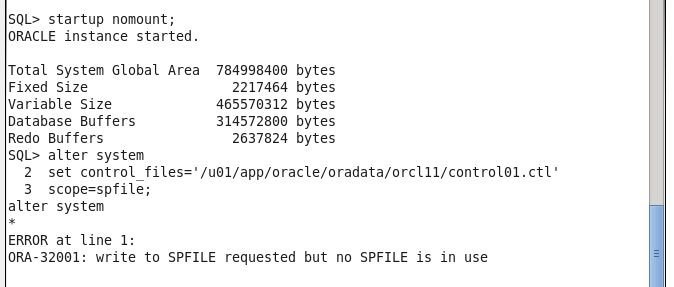
SPFILE is again created by issuing following command: > create spfile from pfile; Restart is necessary for this as I edited multiple files. > Shutdown immediate;
> startup;
Author Profile
- Passionate traveller,Reviewer of restaurants and bars,tech lover,everything about data processing,analyzing,SQL,PLSQL,pig,hive,zookeeper,mahout,kafka,neo4j
Latest Post by this Author
 PLSQLApril 26, 2020How effectively we can use temporary tables in Oracle?
PLSQLApril 26, 2020How effectively we can use temporary tables in Oracle? Big DataAugust 15, 2019How to analyze hadoop cluster?
Big DataAugust 15, 2019How to analyze hadoop cluster? Big DataJuly 28, 2019How to setup Hadoop cluster using cloudera vm?
Big DataJuly 28, 2019How to setup Hadoop cluster using cloudera vm? Big DataMay 25, 2019How to configure parameters in Hadoop cluster?
Big DataMay 25, 2019How to configure parameters in Hadoop cluster?