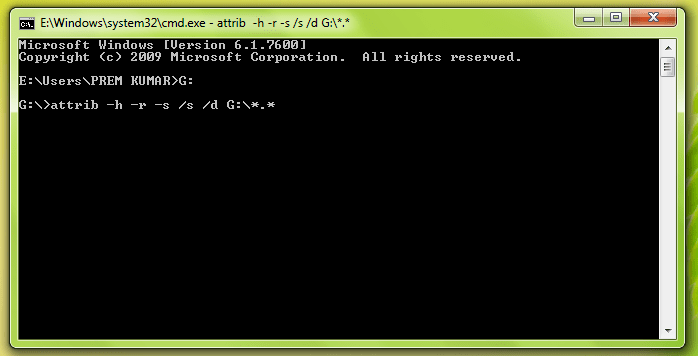- Some times we get to see that there are lots of shortcut folder get generated in our system.
- So Here We are trying to remove them using command prompt.
- All we need to do is to open command prompt using search bar in windows.
- Navigate to the folder.
- Write attrib -h -r -s /s /d {driveName}:*.*
- Press Enter
- Your duplicate folders will get removed.
- Check Image for reference.
Author Profile

- Hey Its..! Tech Lover , Ionic, Angular, Typescript, Dotnet Core, Node, Like Opencv, AI, ML, Robotics, Iot, Love Music, Cooking, Girls, Innovation