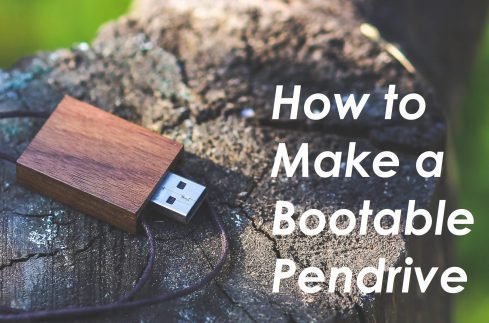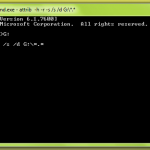- Run CMD as administrator
- Type “diskpart” inside the command prompt and hit “ENTER”.
- After last step type “list disk” inside the command prompt and hit “ENTER”.
- Type “select disk 1” inside the command prompt and hit “ENTER”.
- Type “clean” and hit “ENTER”. It will erase all the data from the pen drive.
- Type “create partition primary” and hit “ENTER”. It will create a primary partition in pen drive.
- Type “select partition 1” and hit “ENTER”. It will select the partition created in the last step.
- Type “format=fs ntfs quick” and hit “ENTER”. It will format the pen drive quickly with NTFS file type.
- Type “active” and hit “ENTER”. It will make partition as active for booting after restarting the computer. If this is step is missed then computer will not boot from the pen drive.
- Type “exit ” and hit “ENTER” to close the diskpart and close the command prompt window.
**************************
IN SHORT
**************************
- ->diskpart
- ->list disk
- ->select disk 1 //OR OTHER
- ->clean
- ->create partition primary
- ->select partition 1
- ->format=fs ntfs quick
- ->active //this make it bootable…
- ->exit
Author Profile

- Hey Its..! Tech Lover , Ionic, Angular, Typescript, Dotnet Core, Node, Like Opencv, AI, ML, Robotics, Iot, Love Music, Cooking, Girls, Innovation