Hello everyone,
This is ionic 3 tutorial for beginners.
Here i am showing how get your machine up and running with ionic 3.
To get started we just need to install few dependencies in our computer so lets start.
Step 1 –
- install nodejs from here
Step 2 –
Step 3 –
- run command
- npm install -g cordova ionic
and you are ready to create ionic application.
Learn adding Providers – How to create a new provider? IONIC 3 Angular 4
Please follow this video tutorial to create new project and setup ionic properly
Few things to know.
Building Hybrid Apps With Ionic : –
Those familiar with web development will find the structure of an Ionic app straightforward. Here in this “ionic 3 tutorial for beginners” we will learn At its core, it’s just a web page running in an native app shell! That means we can use any kind of HTML, CSS, and Javascript we want. The only difference is, instead of creating a website that others will link to, we are building a self-contained application experience.
The bulk of an Ionic app will be written in HTML, Javascript, and CSS. Eager developers might also dig down into the native layer with custom Cordova plugins or native code, but it’s not necessary to get a great app.
Ionic also uses AngularJS for a lot of the core functionality of the framework. While you can still use Ionic with just the CSS portion, we recommend investing in Angular as it’s one of the best ways to build browser-based applications today. commands :
1) npm install -g cordova ionic
2) ionic start myApp tabs
Join us here –
Website – http://pkworlz.com
Facebook –https://www.facebook.com/pkworlzofficial
Facebook –https://www.facebook.com/whatididlast/
Twitter – https://twitter.com/pkworlz
Insta – https://www.instagram.com/pkworlz/
Website – http://pkproductions.co.in/
Author Profile

- Hey Its..! Tech Lover , Ionic, Angular, Typescript, Dotnet Core, Node, Like Opencv, AI, ML, Robotics, Iot, Love Music, Cooking, Girls, Innovation
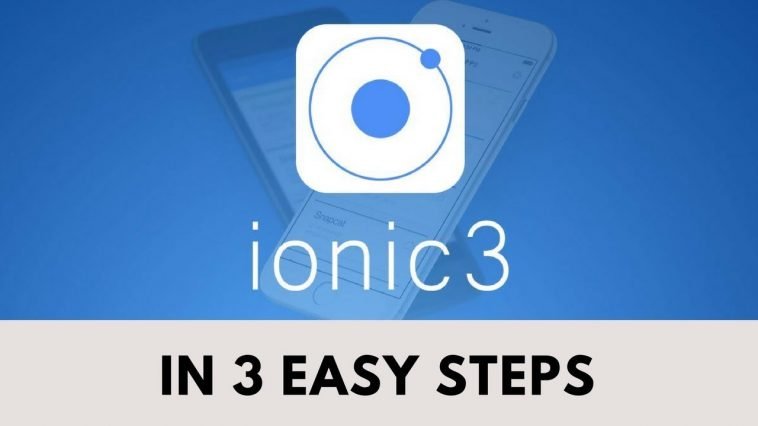





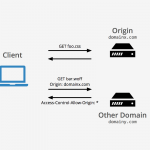
This was really helpful for me …Thanks for posting this ..