Step 1: Start new ionic app:
1. ionic start multilingual tabs
2. cd multilingual
Step 2: Install angular translate library in ionic app:
3. npm install @ngx-translate/core @ngx-translate/http-loader --save
or this if Angular 5
3. npm install @ngx-translate/core@^9.1.1 @ngx-translate/http-loader -–save
Now edit app.module.ts file.
Add this line.
import{ TranslateModule } from'@ngx-translate/core';
Add this into imports block
imports: [
BrowserModule,
IonicModule.forRoot(MyApp),
TranslateModule.forRoot()
],
Step 3: Setting up folder location for languages
Add src/assets/i18n/ folder then add these code in app.modules.ts file.
import { TranslateModule, TranslateLoader } from '@ngx-translate/core';
import { HttpClientModule, HttpClient } from '@angular/common/http';
import { TranslateHttpLoader } from '@ngx-translate/http-loader';
export function setTranslateLoader(http: Http) {
return new TranslateHttpLoader(http, './assets/i18n/', '.json');
}
imports: [
BrowserModule,
IonicModule.forRoot(MyApp),
HttpClientModule,
TranslateModule.forRoot({
loader: {
provide: TranslateLoader,
useFactory: (setTranslateLoader),
deps: [HttpClient]
}
})
],
Step 4: Using Translate Service in App
Edit app.component.ts and add these code.
import { TranslateService } from '@ngx-translate/core';
export class MyApp {
rootPage:any = TabsPage;
constructor(platform: Platform, statusBar: StatusBar, splashScreen: SplashScreen, translate: TranslateService) {
translate.setDefaultLang('en');
platform.ready().then(() => {
statusBar.styleDefault();
splashScreen.hide();
});
}
}Step 5: Add Language Files in i18n folder
Create 3 json files or as required
- en.json
- de.json
- zh_Hans.json
en.json
{
"home":"Home",
"about": "About",
"contact": "Contact",
"welcome":"Welcome to ionic"
}
de.json
{
"home": "huis",
"about": "over",
"contact": "Contact",
"welcome":"Willkommen bei ionischen"
}
zh_Hans.json
{
"home": "家",
"about": "关于",
"contact": "联系",
"welcome":"欢迎来到离子"
}
Step 6: Translating Text in App
Now make following changes in given file to use translation.
pages/home/home.html
<ion-header>
<ion-navbar>
<ion-title>{{“home” | translate }}</ion-title>
</ion-navbar>
</ion-header>
<ion-content padding>
<h2>{{“welcome” | translate }}</h2>
<button ion-button block (click)=”changeLanguage(‘en’)”>
Translate to English
</button>
<button ion-button block (click)=”changeLanguage(‘de’)”>
Translate to German
</button>
<button ion-button block (click)=”changeLanguage(‘zh_Hans’)”>
Translate to Chinese
</button>
</ion-content>
Add this code in
pages/home/home.ts
import { Component } from '@angular/core';
import { NavController } from 'ionic-angular';
import { TranslateService } from '@ngx-translate/core';
@Component({
selector:'page-home',
templateUrl:'home.html'
})
export class HomePage {
constructor(publicnavCtrl:NavController,publictranslateService:TranslateService) {
}
changeLanguage(langauge){
this.translateService.use(langauge);
}
}
Add this code in
pages/tabs/tabs.html
<ion-tabs>
<ion-tab [root]="tab1Root" tabTitle='{{"home" | translate }}' tabIcon="home"></ion-tab>
<ion-tab [root]="tab2Root" tabTitle='{{"about" | translate }}' tabIcon="information-circle"></ion-tab>
<ion-tab [root]="tab3Root" tabTitle='{{"contact" | translate }}' tabIcon="contacts"></ion-tab>
</ion-tabs>
You are all set test your application by running “ionic serve”
If you get some issues you can comment below.
Some issue i found
- https://github.com/ngx-translate/http-loader/issues/47
- https://github.com/ngx-translate/http-loader/issues/13
Final Result..
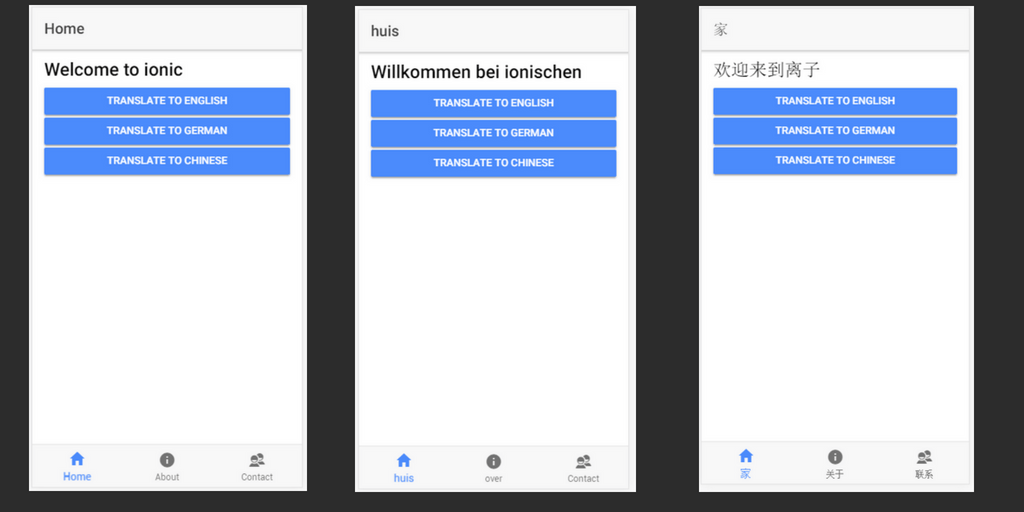
GitHub Repo : https://github.com/pkworlz/ionicMultilingual
Have a great day Happy Coding… 🙂
Author Profile

- Hey Its..! Tech Lover , Ionic, Angular, Typescript, Dotnet Core, Node, Like Opencv, AI, ML, Robotics, Iot, Love Music, Cooking, Girls, Innovation
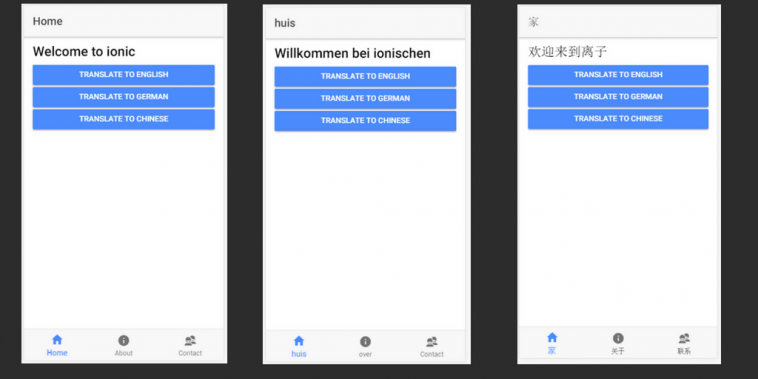





Hi!
What about translating a component template view? When i try to do so it rans into the following error:
Uncaught Error: Template parse errors: The pipe ‘translate’ could not be found
Example:
1 component registerComponent (to build a form) + 1 page registerStore
In registerStore.html:
{{‘Save’ | translate}} —-> works fine
{{‘Cancel’ | translate}} —-> works fine
In registerComponent.html:
{{‘storeNameField’ | translate}} —-> ran into error described!!
Any idea to solve this?
I think translate is not defined in scope of the template you are using..
Can you send me some more information, or send me the code or github link. Then i might find some solution.
”
{{‘Save’ | translate}}
{{‘Cancel’ | translate}}
The error is in registrastionComponent:
{{‘StoreNameField’ | translate}}”