1.First enable SQL trace by using following command.All commands to be executed by SYS user.
> ALTER SESSION SET sql_trace=TRUE;
2.Execute the procedure or event to which trace is to be generated.
3.> ALTER SESSION SET SQL_TRACE = FALSE;
to check the path where the file is generated
Execute below commands
> show parameter USER_DUMP_DEST;
4.trc files are generated at path in step 2.
5.Convert .trc files into .txt using below commands.
> tkprof d:filename.txt output= d:filename.txt
Assumed file is generted at d: drive
For Toad users can generate trace reports using – Database->Session Browser-> (List of sessions on database -> start/stop trace are listed using green and red spheres)
Author Profile
- Passionate traveller,Reviewer of restaurants and bars,tech lover,everything about data processing,analyzing,SQL,PLSQL,pig,hive,zookeeper,mahout,kafka,neo4j
Latest Post by this Author
 PLSQLApril 26, 2020How effectively we can use temporary tables in Oracle?
PLSQLApril 26, 2020How effectively we can use temporary tables in Oracle? Big DataAugust 15, 2019How to analyze hadoop cluster?
Big DataAugust 15, 2019How to analyze hadoop cluster? Big DataJuly 28, 2019How to setup Hadoop cluster using cloudera vm?
Big DataJuly 28, 2019How to setup Hadoop cluster using cloudera vm? Big DataMay 25, 2019How to configure parameters in Hadoop cluster?
Big DataMay 25, 2019How to configure parameters in Hadoop cluster?