Basically statspack report is similar to trace reports.Both have same purpose to find time consuming operations on a database.
Set of commands to generate statspack reports:
- source set(tab button)
- sqlplus (db username/password)
- > exec statspack.snap; –(start snap)
- Run your procedure or set of transactions.
- >exec statspack.snap; –(end snap)
- to view list of all snaps exec below command > @?/rdbms/admin/spreport;
Enter value for begin_snap: 1
Begin Snapshot Id specified: 1
Enter value for end_snap: 2
End Snapshot Id specified: 2
Specify the Report Name
The default report file name is sp_1_2 To use this name, press <return> to
continue, otherwise enter an alternative. Enter value for report_name: ‘xyz.txt/lst’.
One can auto create snaps of available time intervals eg: 10:00-10:10, 10:10-10:30,10:30-10:50, 10:50-11:00 am.This can be done while configuring statspack on host machine.
Author Profile
- Passionate traveller,Reviewer of restaurants and bars,tech lover,everything about data processing,analyzing,SQL,PLSQL,pig,hive,zookeeper,mahout,kafka,neo4j
Latest Post by this Author
 PLSQLApril 26, 2020How effectively we can use temporary tables in Oracle?
PLSQLApril 26, 2020How effectively we can use temporary tables in Oracle? Big DataAugust 15, 2019How to analyze hadoop cluster?
Big DataAugust 15, 2019How to analyze hadoop cluster? Big DataJuly 28, 2019How to setup Hadoop cluster using cloudera vm?
Big DataJuly 28, 2019How to setup Hadoop cluster using cloudera vm? Big DataMay 25, 2019How to configure parameters in Hadoop cluster?
Big DataMay 25, 2019How to configure parameters in Hadoop cluster?