This article is all about to find capacity of each component in a hadoop cluster.
Hit below command to check hdfs report
[cloudera@quickstart bin]$ hdfs dfsadmin -report

Below are the parameters for my hadoop cluster
Configured Capacity: 58479091712 (54.46 GB)
It is the total capacity available to HDFS for storage.
Present Capacity: 45443014656 (42.32 GB)
It’s amount of space available for storing files after allocating space for metadata information.That means the difference of Configured Capacity and Present Capacity is used for storing file system metadata and other information
DFS Remaining: 44569501696 (41.51 GB)
It is the amount of storage space still available to the HDFS to store more files. If you have 90 GB remaining storage space, that mean you can still store up to 90/3 = 30 GB of files without exceeding your Configured Capacity and assuming replication factor is 3. So after understanding DFS Used and DFS Remaining we can say that: Here in my case Replication factor is only 1 so I can fully store 41.51 GB of data

DFS Used: 873512960 (833.05 MB)
It is the storage space that has been used up by HDFS. In order to get the actual size of the files stored in HDFS, divide the ‘DFS Used’ by the replication factor.
Author Profile
- Passionate traveller,Reviewer of restaurants and bars,tech lover,everything about data processing,analyzing,SQL,PLSQL,pig,hive,zookeeper,mahout,kafka,neo4j
Latest Post by this Author
 PLSQLApril 26, 2020How effectively we can use temporary tables in Oracle?
PLSQLApril 26, 2020How effectively we can use temporary tables in Oracle? Big DataAugust 15, 2019How to analyze hadoop cluster?
Big DataAugust 15, 2019How to analyze hadoop cluster? Big DataJuly 28, 2019How to setup Hadoop cluster using cloudera vm?
Big DataJuly 28, 2019How to setup Hadoop cluster using cloudera vm? Big DataMay 25, 2019How to configure parameters in Hadoop cluster?
Big DataMay 25, 2019How to configure parameters in Hadoop cluster?